1024x768 Resolution on NetBook with Windows 7
So you have your NetBook all setup how you like it but that 1024*576 or 1024x600 resolution is stopping you from running your favorite programs .. or you just feel like you should have a bit more space.
So I can't take credit for this one the guys over at http://www.liliputing.com pointed this one out .. and it works great for:
1024X768 on my new HP 2140 mini...
so here goes
Go to Start Menu
Click on Run
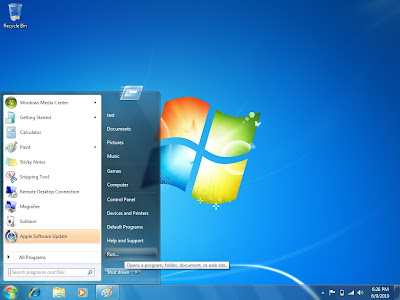
(if its not there)
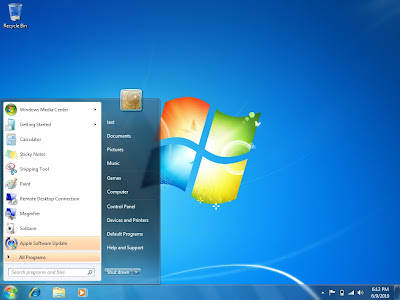
you will have to Right click on the Start Menu and click properties
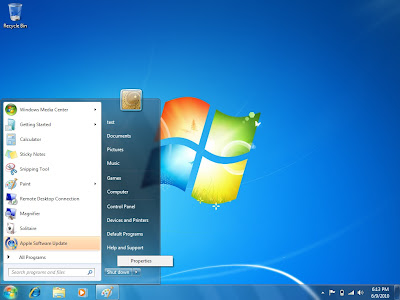
On the Start Menu Tab click Customize
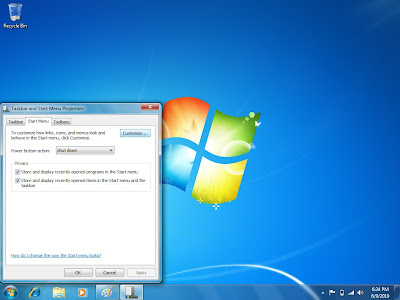
Scroll down till you see the check box for run and click it and the click OK
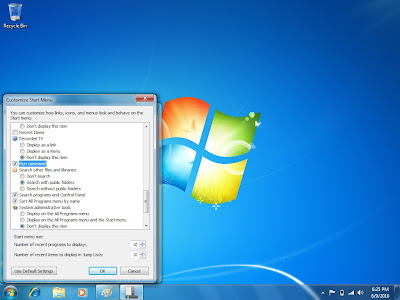
Click Apply
Go back to the Start Menu and it should be there under Help and Support
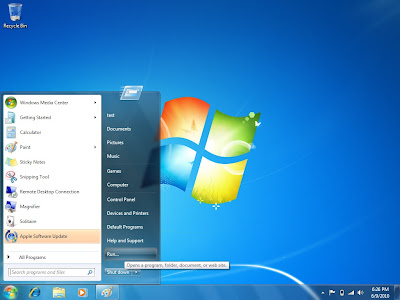
Click Run
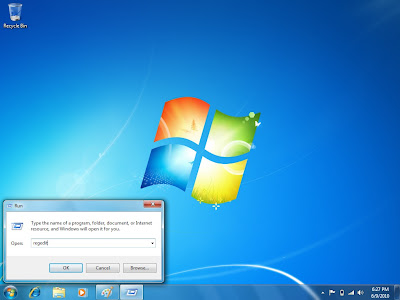
in the box type in "regedit" (with out the quotes) Click OK
Click YES "Do you want to allow the following program to make changes to this computer?"
***** Warning you are about to Edit your registry ... This could FUBAR your computer .. and render it useless .. before doing any registry edits you should have a restore point set up or a back up of your entire computer ... or at the very least a back up of your registry.. I take no responciblities if you proceed from here.*****
If you are ok with all of that lets proceed
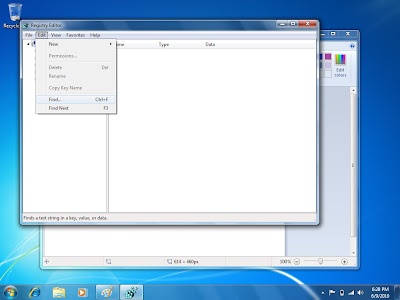
Make sure the icon for the computer is highlighted
Click on Edit and Find
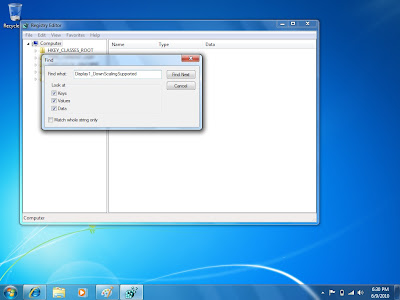
you are searching for "Display1_DownScalingSupported"
Type all of that in (with out the qoutes .. and that is an underscore.. not sure if caps matter but type it in the way it showes
and Click Find
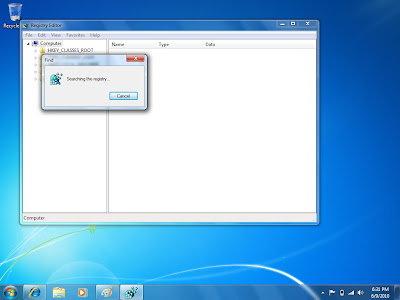
there are more than a few of these to change ... so you will have to do this more than once
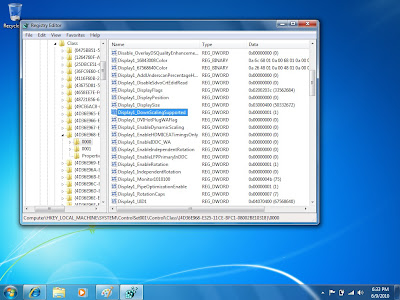
When it finds this value. Double click the value and change it from 0 to 1
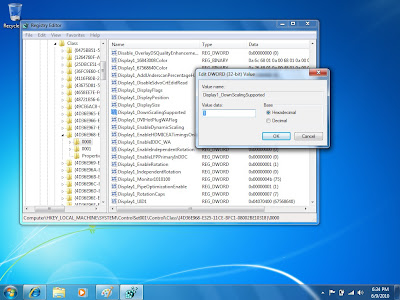
Press the F3 (function key 3 above the #3 key) and it will search again do this for every one you find.
once you reach the end of the registry close regedit and reboot... (cross your fingers;)
Right Click on the desktop after reboot Click on Screen resolution now you have options for 1024X768 and 1152X864
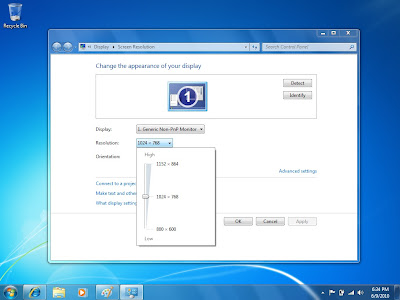
To get back to Native Resolution you will have to Click on the Advanced Settings
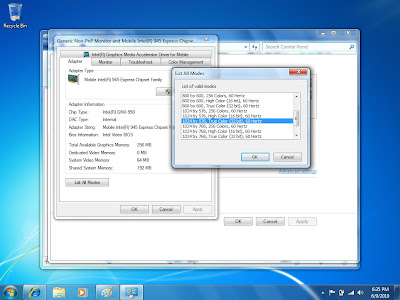
Click on List All Modes from the Adapter Tab and chose either 1024 by 576 or 1024 by 600 depending on your NetBooks native resolution.
There you have it ... 1024 by 768 bliss on your NetBook..
**** Note so this is a hack to get the screen resolutions higher than the NetBooks were ment to do. The screen will look squished. Due to the fact that you can not physicaly add pixels to the screen. You can only trick it in to thinking it has more there so your screen will look different (squished) via compression. *******
Here it is 1024x768 resolution on a NetBook Registry Hack for Windows 7 only
So I can't take credit for this one the guys over at http://www.liliputing.com pointed this one out .. and it works great for:
1024X768 on my new HP 2140 mini...
so here goes
Go to Start Menu
Click on Run
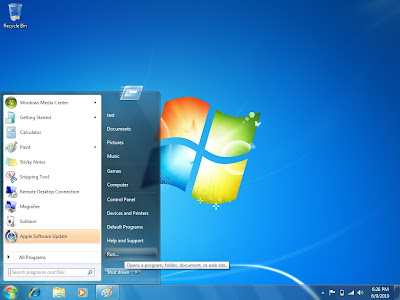
(if its not there)
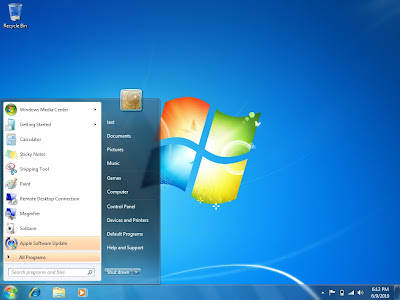
you will have to Right click on the Start Menu and click properties
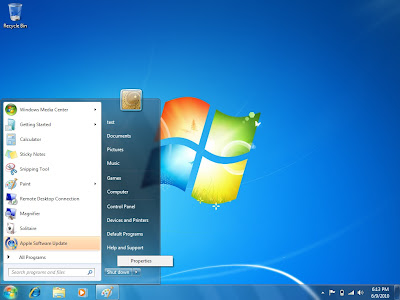
On the Start Menu Tab click Customize
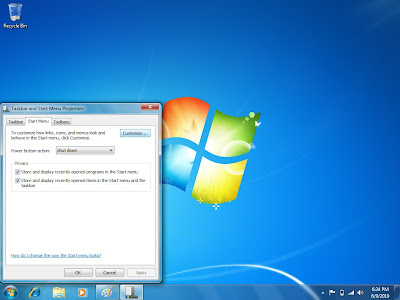
Scroll down till you see the check box for run and click it and the click OK
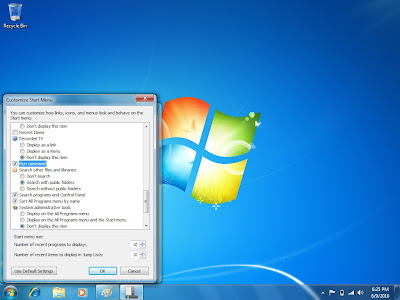
Click Apply
Go back to the Start Menu and it should be there under Help and Support
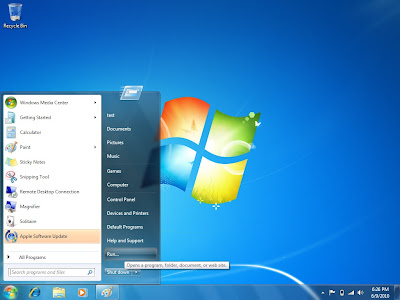
Click Run
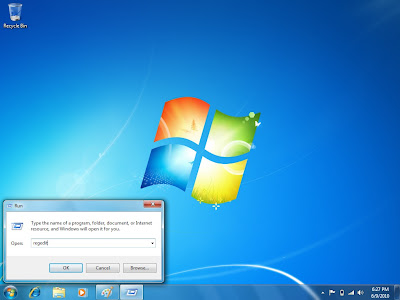
in the box type in "regedit" (with out the quotes) Click OK
Click YES "Do you want to allow the following program to make changes to this computer?"
***** Warning you are about to Edit your registry ... This could FUBAR your computer .. and render it useless .. before doing any registry edits you should have a restore point set up or a back up of your entire computer ... or at the very least a back up of your registry.. I take no responciblities if you proceed from here.*****
If you are ok with all of that lets proceed
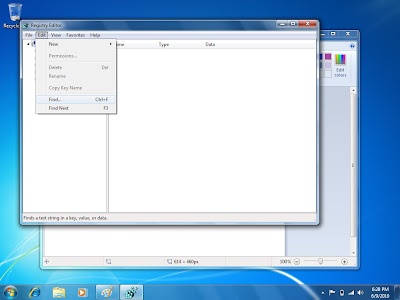
Make sure the icon for the computer is highlighted
Click on Edit and Find
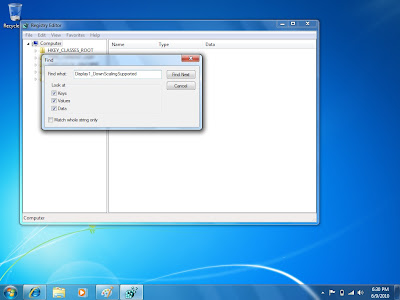
you are searching for "Display1_DownScalingSupported"
Type all of that in (with out the qoutes .. and that is an underscore.. not sure if caps matter but type it in the way it showes
and Click Find
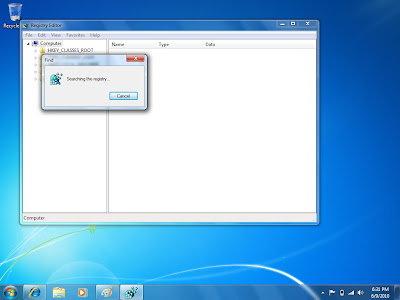
there are more than a few of these to change ... so you will have to do this more than once
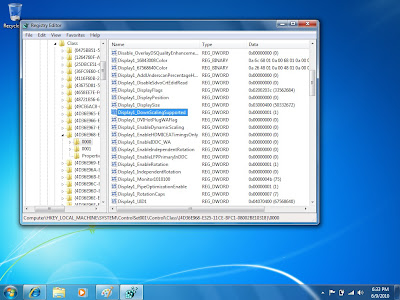
When it finds this value. Double click the value and change it from 0 to 1
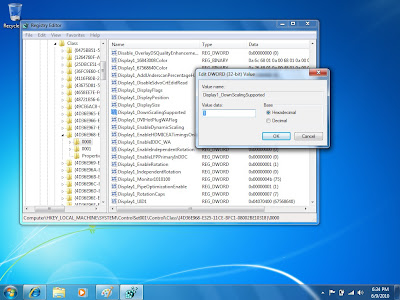
Press the F3 (function key 3 above the #3 key) and it will search again do this for every one you find.
once you reach the end of the registry close regedit and reboot... (cross your fingers;)
Right Click on the desktop after reboot Click on Screen resolution now you have options for 1024X768 and 1152X864
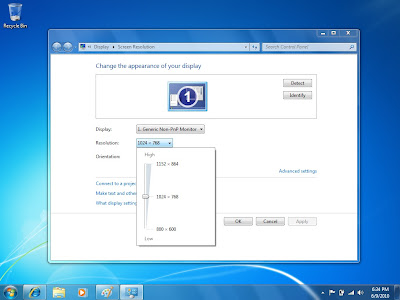
To get back to Native Resolution you will have to Click on the Advanced Settings
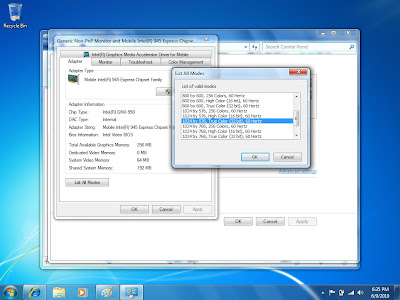
Click on List All Modes from the Adapter Tab and chose either 1024 by 576 or 1024 by 600 depending on your NetBooks native resolution.
There you have it ... 1024 by 768 bliss on your NetBook..
**** Note so this is a hack to get the screen resolutions higher than the NetBooks were ment to do. The screen will look squished. Due to the fact that you can not physicaly add pixels to the screen. You can only trick it in to thinking it has more there so your screen will look different (squished) via compression. *******
You've added this content to your favorites.

Post your comment
Load More
